Tag Archives: leetcode
C# || How To Traverse N-ary Tree Level Order Using C#

The following is a module with functions which demonstrates how to traverse a N-ary Tree level order using C#.
1. Level Order – Problem Statement
Given an n-ary tree, return the level order traversal of its nodes’ values.
Nary-Tree input serialization is represented in their level order traversal, each group of children is separated by the null value (See examples).
Example 1:
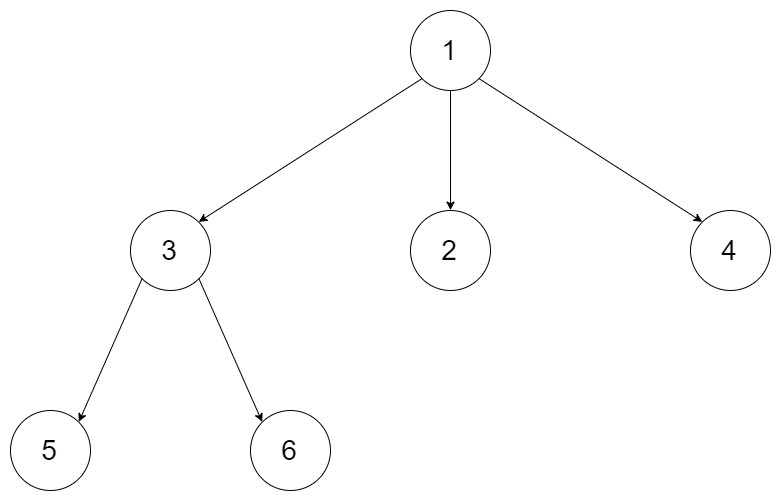
Input: root = [1,null,3,2,4,null,5,6]
Output: [[1],[3,2,4],[5,6]]
Example 2:
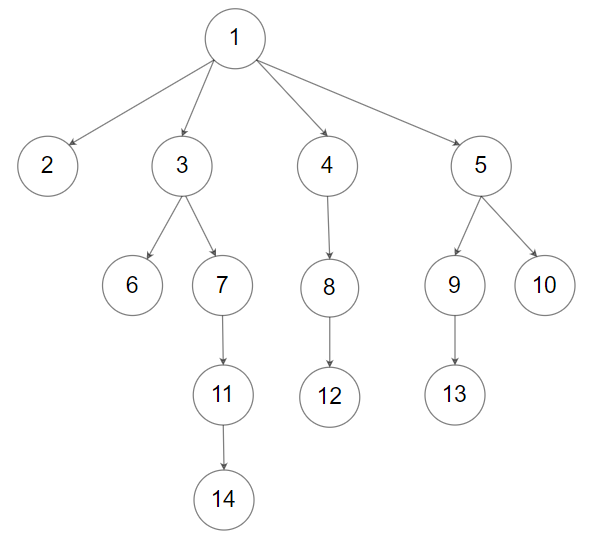
Input: root = [1,null,2,3,4,5,null,null,6,7,null,8,null,9,10,null,null,11,null,12,null,13,null,null,14]
Output: [[1],[2,3,4,5],[6,7,8,9,10],[11,12,13],[14]]
2. Level Order – Solution
The following is a solution which demonstrates how to traverse a N-ary Tree level order.
This solution uses Breadth First Search to explore items at each level.
|
1 2 3 4 5 6 7 8 9 10 11 12 13 14 15 16 17 18 19 20 21 22 23 24 25 26 27 28 29 30 31 32 33 34 35 36 37 38 39 40 41 42 43 44 45 46 47 48 49 50 |
// ============================================================================ // Author: Kenneth Perkins // Date: Sep 5, 2022 // Taken From: http://programmingnotes.org/ // File: Solution.cs // Description: Demonstrates how to traverse a N-ary Tree Level Order // ============================================================================ /* // Definition for a Node. public class Node { public int val; public IList<Node> children; public Node() {} public Node(int _val) { val = _val; } public Node(int _val, IList<Node> _children) { val = _val; children = _children; } } */ public class Solution { public IList<IList<int>> LevelOrder(Node root) { var result = new List<IList<int>>(); if (root == null) { return result; } var queue = new Queue<Node>(); queue.Enqueue(root); while (queue.Count > 0) { var currentLevel = new List<int>(); for (int count = queue.Count - 1; count >= 0 ; --count) { var currentNode = queue.Dequeue(); currentLevel.Add(currentNode.val); foreach (var child in currentNode.children) { queue.Enqueue(child); } } result.Add(currentLevel); } return result; } }// http://programmingnotes.org/ |
QUICK NOTES:
The highlighted lines are sections of interest to look out for.
The code is heavily commented, so no further insight is necessary. If you have any questions, feel free to leave a comment below.
Once compiled, you should get this as your output for the example cases:
[[1],[3,2,4],[5,6]]
[[1],[2,3,4,5],[6,7,8,9,10],[11,12,13],[14]]
C# || How To Validate A Binary Search Tree Using C#

The following is a module with functions which demonstrates how to validate a binary search tree using C#.
1. Is Valid BST – Problem Statement
Given the root of a binary tree, determine if it is a valid binary search tree (BST).
A valid BST is defined as follows:
- The left subtree of a node contains only nodes with keys less than the node’s key.
- The right subtree of a node contains only nodes with keys greater than the node’s key.
- Both the left and right subtrees must also be binary search trees.
Example 1:

Input: root = [2,1,3]
Output: true
Example 2:

Input: root = [5,1,4,null,null,3,6]
Output: false
Explanation: The root node's value is 5 but its right child's value is 4.
2. Is Valid BST – Solution
The following is a solution which demonstrates how to validate a binary search tree.
|
1 2 3 4 5 6 7 8 9 10 11 12 13 14 15 16 17 18 19 20 21 22 23 24 25 26 27 28 29 30 31 32 33 34 35 36 37 38 39 |
// ============================================================================ // Author: Kenneth Perkins // Date: Aug 12, 2022 // Taken From: http://programmingnotes.org/ // File: Solution.cs // Description: Demonstrates how to validate a BST // ============================================================================ /** * Definition for a binary tree node. * public class TreeNode { * public int val; * public TreeNode left; * public TreeNode right; * public TreeNode(int val=0, TreeNode left=null, TreeNode right=null) { * this.val = val; * this.left = left; * this.right = right; * } * } */ public class Solution { public bool IsValidBST(TreeNode root) { return Traverse(root, null, null); } private bool Traverse(TreeNode node, TreeNode min, TreeNode max) { if (node == null) { return true; } if (max != null && node.val >= max.val) { return false; } if (min != null && node.val <= min.val) { return false; } return Traverse(node.left, min, node) && Traverse(node.right, node, max); } }// http://programmingnotes.org/ |
QUICK NOTES:
The highlighted lines are sections of interest to look out for.
The code is heavily commented, so no further insight is necessary. If you have any questions, feel free to leave a comment below.
Once compiled, you should get this as your output for the example cases:
true
false
C# || Max Area of Island – How To Find The Maximum Area Of An Island In A Grid Using C#

The following is a module with functions which demonstrates how to find the maximum area of an island in a grid using C#.
1. Max Area Of Island – Problem Statement
You are given an m x n binary matrix grid. An island is a group of 1‘s (representing land) connected 4-directionally (horizontal or vertical.) You may assume all four edges of the grid are surrounded by water.
The area of an island is the number of cells with a value 1 in the island.
Return the maximum area of an island in grid. If there is no island, return 0.
Example 1:
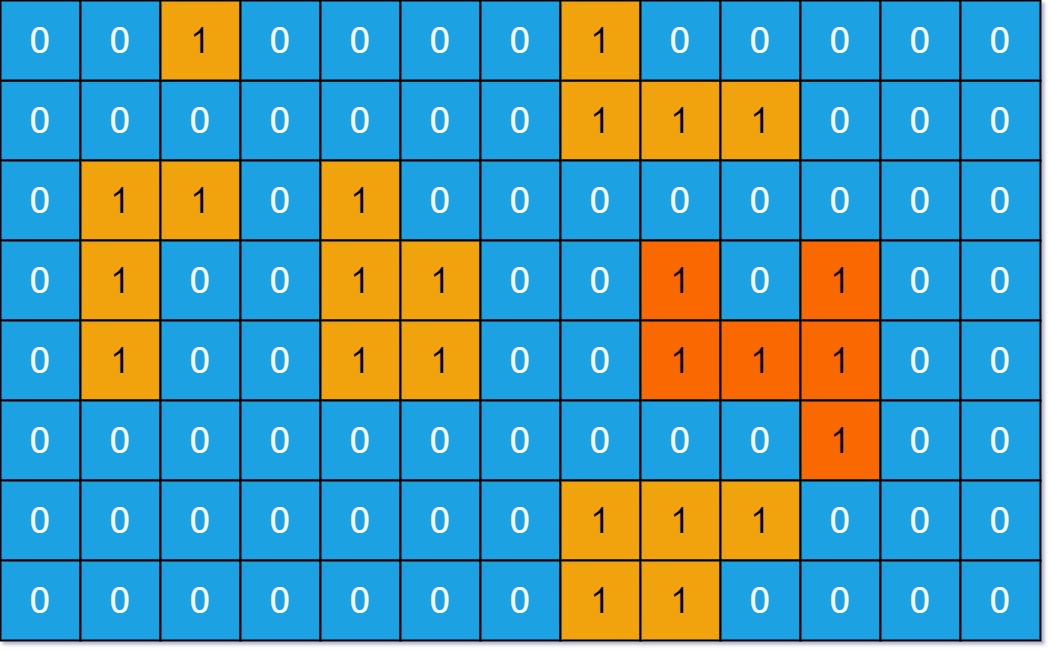
Input: grid = [[0,0,1,0,0,0,0,1,0,0,0,0,0],[0,0,0,0,0,0,0,1,1,1,0,0,0],[0,1,1,0,1,0,0,0,0,0,0,0,0],[0,1,0,0,1,1,0,0,1,0,1,0,0],[0,1,0,0,1,1,0,0,1,1,1,0,0],[0,0,0,0,0,0,0,0,0,0,1,0,0],[0,0,0,0,0,0,0,1,1,1,0,0,0],[0,0,0,0,0,0,0,1,1,0,0,0,0]]
Output: 6
Explanation: The answer is not 11, because the island must be connected 4-directionally.
Example 2:
Input: grid = [[0,0,0,0,0,0,0,0]]
Output: 0
2. Max Area Of Island – Solution
The following is a solution which demonstrates how to find the maximum area of an island in a grid.
We want to know the area of each connected shape in the grid, then take the maximum of these.
If we are on a land square and explore every square connected to it 4-directionally (and recursively squares connected to those squares, and so on), then the total number of squares explored will be the area of that connected shape.
To ensure we don’t count squares in a shape more than once, we use ‘seen’ to keep track of squares we haven’t visited before. It will also prevent us from counting the same shape more than once.
|
1 2 3 4 5 6 7 8 9 10 11 12 13 14 15 16 17 18 19 20 21 22 23 24 25 26 27 28 29 30 31 32 33 34 35 36 37 38 39 40 41 42 43 44 45 |
// ============================================================================ // Author: Kenneth Perkins // Date: Jul 28, 2022 // Taken From: http://programmingnotes.org/ // File: Solution.cs // Description: Demonstrates how to find the maximum area in a grid // ============================================================================ public class Solution { public int MaxAreaOfIsland(int[][] grid) { var seen = new bool[grid.Length][]; for (int row = 0; row < seen.Length; ++row) { seen[row] = new bool[grid[row].Length]; } var result = 0; for (int row = 0; row < grid.Length; ++row) { for (int col = 0; col < grid[row].Length; ++col) { result = Math.Max(result, Area(grid, row, col, seen)); } } return result; } private int Area(int[][] grid, int row, int col, bool[][] seen) { if (!IsValidCell(grid, row, col)) { return 0; } if (seen[row][col] || grid[row][col] == 0) { return 0; } seen[row][col] = true; return 1 + // Search Bottom Area(grid, row + 1, col, seen) + // Search Top Area(grid, row - 1, col, seen) + // Search Left Area(grid, row, col - 1, seen) + // Search Right Area(grid, row, col + 1, seen); } private bool IsValidCell(int[][] grid, int row, int col) { return row >= 0 && row < grid.Length && col >= 0 && col < grid[row].Length; } }// http://programmingnotes.org/ |
QUICK NOTES:
The highlighted lines are sections of interest to look out for.
The code is heavily commented, so no further insight is necessary. If you have any questions, feel free to leave a comment below.
Once compiled, you should get this as your output for the example cases:
6
0
C# || Binary Tree Right Side View – How To Get Nodes Ordered Top To Bottom C#

The following is a module with functions which demonstrates how to get nodes in a binary tree ordered from top to bottom using C#.
1. Right Side View – Problem Statement
Given the root of a binary tree, imagine yourself standing on the right side of it, return the values of the nodes you can see ordered from top to bottom.
Example 1:

Input: root = [1,2,3,null,5,null,4]
Output: [1,3,4]
Example 2:
Input: root = [1,null,3]
Output: [1,3]
Example 3:
Input: root = []
Output: []
2. Right Side View – Solution
The following is a solution which demonstrates how to get right side nodes ordered from top to bottom.
This solution uses Depth First Search level order traversal to explore items at each level, and then adds the last node on every layer.
|
1 2 3 4 5 6 7 8 9 10 11 12 13 14 15 16 17 18 19 20 21 22 23 24 25 26 27 28 29 30 31 32 33 34 35 36 37 38 |
// ============================================================================ // Author: Kenneth Perkins // Date: Jul 10, 2022 // Taken From: http://programmingnotes.org/ // File: Solution.cs // Description: Demonstrates how to get nodes ordered from top to bottom // ============================================================================ /** * Definition for a binary tree node. * public class TreeNode { * public int val; * public TreeNode left; * public TreeNode right; * public TreeNode(int val=0, TreeNode left=null, TreeNode right=null) { * this.val = val; * this.left = left; * this.right = right; * } * } */ public class Solution { public IList<int> RightSideView(TreeNode root) { var result = new List<int>(); Traverse(root, 0, result); return result; } public void Traverse(TreeNode node, int currentDepth, List<int> result) { if (node == null) { return; } if (currentDepth == result.Count) { result.Add(node.val); } Traverse(node.right, currentDepth + 1, result); Traverse(node.left, currentDepth + 1, result); } }// http://programmingnotes.org/ |
QUICK NOTES:
The highlighted lines are sections of interest to look out for.
The code is heavily commented, so no further insight is necessary. If you have any questions, feel free to leave a comment below.
Once compiled, you should get this as your output for the example cases:
[1,3,4]
[1,3]
[]
C# || How To Find The Shortest Clear Path In A Binary Matrix Using C#

The following is a module with functions which demonstrates how to find the shortest clear path in a binary matrix using C#.
1. Shortest Path Binary Matrix – Problem Statement
Given an n x n binary matrix grid, return the length of the shortest clear path in the matrix. If there is no clear path, return -1.
A clear path in a binary matrix is a path from the top-left cell (i.e., (0, 0)) to the bottom-right cell (i.e., (n – 1, n – 1)) such that:
- All the visited cells of the path are 0.
- All the adjacent cells of the path are 8-directionally connected (i.e., they are different and they share an edge or a corner).
The length of a clear path is the number of visited cells of this path.
Example 1:
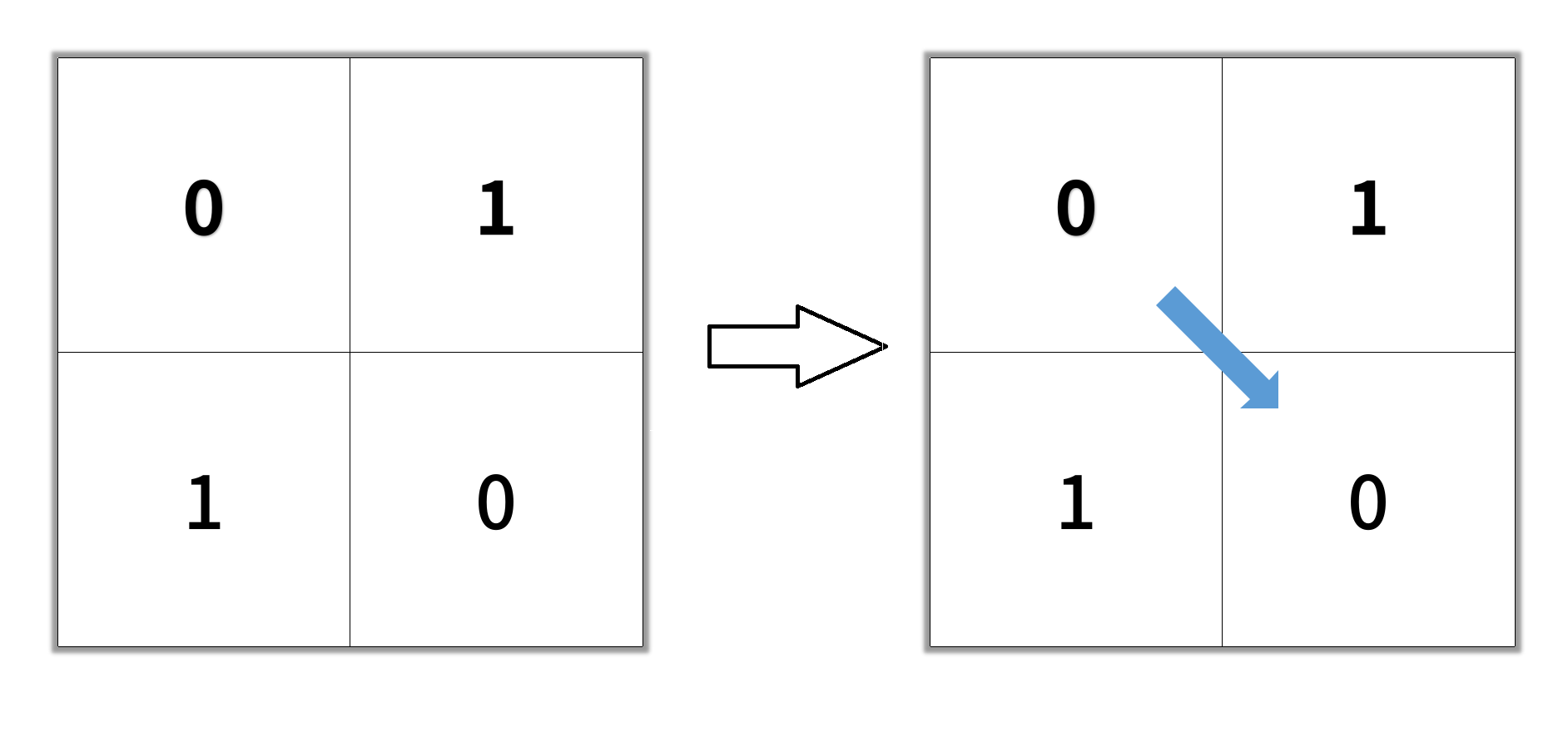
Input: grid = [[0,1],[1,0]]
Output: 2
Example 2:
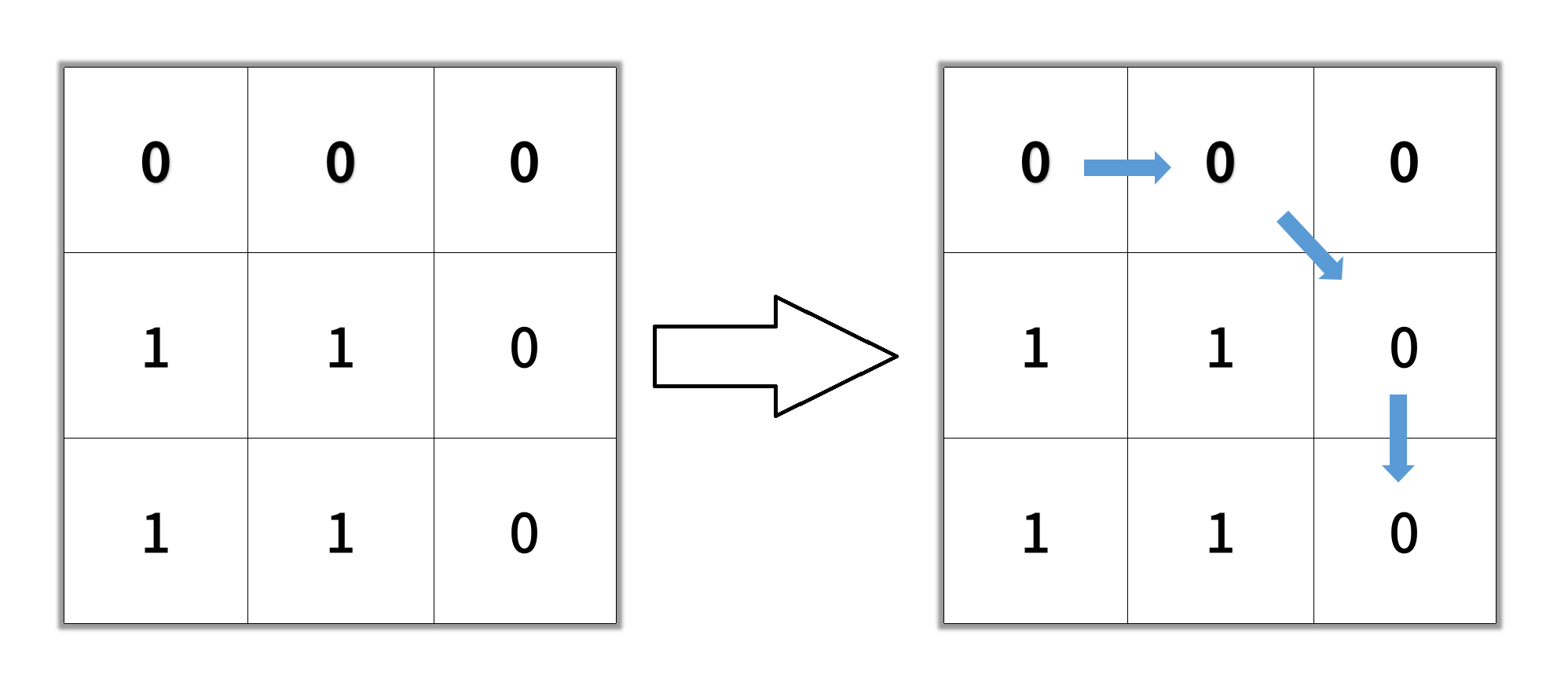
Input: grid = [[0,0,0],[1,1,0],[1,1,0]]
Output: 4
Example 3:
Input: grid = [[1,0,0],[1,1,0],[1,1,0]]
Output: -1
2. Shortest Path Binary Matrix – Solution
The following is a solution which demonstrates how find the shortest clear path in a binary matrix.
|
1 2 3 4 5 6 7 8 9 10 11 12 13 14 15 16 17 18 19 20 21 22 23 24 25 26 27 28 29 30 31 32 33 34 35 36 37 38 39 40 41 42 43 44 45 46 47 48 49 50 51 52 53 54 55 56 57 58 59 60 61 62 63 64 65 66 |
// ============================================================================ // Author: Kenneth Perkins // Date: Jun 3, 2022 // Taken From: http://programmingnotes.org/ // File: Solution.cs // Description: Demonstrates how to find shortest path binary matrix // ============================================================================ public class Solution { // Search directions List<KeyValuePair<int, int>> directions = new List<KeyValuePair<int, int>>() { // Direction coordinates: (y, x) new KeyValuePair<int, int>(0, -1), new KeyValuePair<int, int>(0, 1), new KeyValuePair<int, int>(-1, 0), new KeyValuePair<int, int>(1, 0), new KeyValuePair<int, int>(1, 1), new KeyValuePair<int, int>(-1, -1), new KeyValuePair<int, int>(-1, 1), new KeyValuePair<int, int>(1, -1) }; public int ShortestPathBinaryMatrix(int[][] grid) { var NOT_VISITED = 0; var VISITED = 1; if (grid[0][0] == VISITED) { return -1; } var queue = new Queue<KeyValuePair<int, int>>(); queue.Enqueue(new KeyValuePair<int, int>(0, 0)); grid[0][0] = VISITED; var result = 0; while(queue.Count > 0) { ++result; for (var itemCount = queue.Count; itemCount > 0; --itemCount) { var current = queue.Dequeue(); // Get the current coordinates var row = current.Key; var col = current.Value; if (row == grid.Length - 1 && col == grid[row].Length - 1) { return result; } // Search in different directions foreach (var direction in directions) { var newRow = row + direction.Key; var newCol = col + direction.Value; if (IsValidCell(grid, newRow, newCol) && grid[newRow][newCol] == NOT_VISITED) { grid[newRow][newCol] = VISITED; queue.Enqueue(new KeyValuePair<int, int>(newRow, newCol)); } } } } return -1; } private bool IsValidCell(int[][] grid, int row, int col) { return row >= 0 && row < grid.Length && col >= 0 && col < grid[row].Length; } }// http://programmingnotes.org/ |
QUICK NOTES:
The highlighted lines are sections of interest to look out for.
The code is heavily commented, so no further insight is necessary. If you have any questions, feel free to leave a comment below.
Once compiled, you should get this as your output for the example cases:
2
4
-1
C# || Palindromic Substrings – How To Find The Number Of Palindromic Substrings Using C#

The following is a module with functions which demonstrates how to find the number of palindromic substrings using C#.
1. Count Substrings – Problem Statement
Given a string s, return the number of palindromic substrings in it.
A string is a palindrome when it reads the same backward as forward.
A substring is a contiguous sequence of characters within the string.
Example 1:
Input: s = "abc"
Output: 3
Explanation: Three palindromic strings: "a", "b", "c".
Example 2:
Input: s = "aaa"
Output: 6
Explanation: Six palindromic strings: "a", "a", "a", "aa", "aa", "aaa".
2. Count Substrings – Solution
The following is a solution which demonstrates how to find the number of palindromic substrings.
|
1 2 3 4 5 6 7 8 9 10 11 12 13 14 15 16 17 18 19 20 21 22 23 24 25 |
// ============================================================================ // Author: Kenneth Perkins // Date: Jun 2, 2022 // Taken From: http://programmingnotes.org/ // File: Solution.cs // Description: Demonstrates how to find palindromic substrings // ============================================================================ public class Solution { public int CountSubstrings(string s) { var count = 0; for (var index = 0; index < s.Length; ++index) { count += CountPalindrome(s, index, index); // Count even sized count += CountPalindrome(s, index, index + 1); // Count odd sized } return count; } private int CountPalindrome(string s, int start, int end) { var count = 0; while (start >= 0 && end < s.Length && s[start--] == s[end++]) { ++count; } return count; } }// http://programmingnotes.org/ |
QUICK NOTES:
The highlighted lines are sections of interest to look out for.
The code is heavily commented, so no further insight is necessary. If you have any questions, feel free to leave a comment below.
Once compiled, you should get this as your output for the example cases:
3
6
C# || Longest Valid Parentheses – How To Find The Longest Valid Well Formed Parentheses Using C#

The following is a module with functions which demonstrates how to find the longest valid well formed parentheses using C#.
1. Longest Valid Parentheses – Problem Statement
Given a string containing just the characters ‘(‘ and ‘)’, find the length of the longest valid (well-formed) parentheses substring.
Example 1:
Input: s = "(()"
Output: 2
Explanation: The longest valid parentheses substring is "()".
Example 2:
Input: s = ")()())"
Output: 4
Explanation: The longest valid parentheses substring is "()()".
Example 3:
Input: s = ""
Output: 0
2. Longest Valid Parentheses – Solution
The following is a solution which demonstrates how to find the longest valid well formed parentheses.
In this solution we can make use of a stack while scanning the given string to:
- Check if the string scanned so far is valid
- Find the length of the longest valid string
In order to do so, we start by pushing -1 onto the stack. For every ‘(‘ encountered, we push its index onto the stack.
For every ‘)‘ encountered, we pop the topmost element. Then, the length of the currently encountered valid string of parentheses will be the difference between the current element’s index and the top element of the stack.
If, while popping the element, the stack becomes empty, we will push the current element’s index onto the stack. In this way, we can continue to calculate the length of the valid substrings and return the length of the longest valid string at the end.
|
1 2 3 4 5 6 7 8 9 10 11 12 13 14 15 16 17 18 19 20 21 22 23 24 25 26 27 |
// ============================================================================ // Author: Kenneth Perkins // Date: May 24, 2022 // Taken From: http://programmingnotes.org/ // File: Solution.cs // Description: Demonstrates how to find the longest valid parentheses // ============================================================================ public class Solution { public int LongestValidParentheses(string s) { var result = 0; var stack = new Stack<int>(); stack.Push(-1); for (var index = 0; index < s.Length; ++index) { if (s[index] == '(') { stack.Push(index); } else { stack.Pop(); if (stack.Count == 0) { stack.Push(index); } else { result = Math.Max(result, index - stack.Peek()); } } } return result; } }// http://programmingnotes.org/ |
QUICK NOTES:
The highlighted lines are sections of interest to look out for.
The code is heavily commented, so no further insight is necessary. If you have any questions, feel free to leave a comment below.
Once compiled, you should get this as your output for the example cases:
2
4
0
C# || Backspace String Compare – How To Backspace Compare Two Strings Using C#

The following is a module with functions which demonstrates how to backspace compare two strings using C#.
1. Backspace Compare – Problem Statement
Given two strings s and t, return true if they are equal when both are typed into empty text editors. ‘#’ means a backspace character.
Note that after backspacing an empty text, the text will continue empty.
Example 1:
Input: s = "ab#c", t = "ad#c"
Output: true
Explanation: Both s and t become "ac".
Example 2:
Input: s = "ab##", t = "c#d#"
Output: true
Explanation: Both s and t become "".
Example 3:
Input: s = "a#c", t = "b"
Output: false
Explanation: s becomes "c" while t becomes "b".
2. Backspace Compare – Solution
The following is a solution which demonstrates how to backspace compare two strings.
|
1 2 3 4 5 6 7 8 9 10 11 12 13 14 15 16 17 18 19 20 21 22 23 24 25 26 27 28 29 |
// ============================================================================ // Author: Kenneth Perkins // Date: May 23, 2022 // Taken From: http://programmingnotes.org/ // File: Solution.cs // Description: Demonstrates how to backspace compare two strings // ============================================================================ public class Solution { public bool BackspaceCompare(string s, string t) { return Clean(s) == Clean(t); } public string Clean(string source) { // Create result buffer var buffer = new StringBuilder(); foreach (var ch in source) { if (ch == '#') { // Backspace by removing the last character in the buffer if (buffer.Length > 0) { buffer.Length -= 1; } } else { // Add the character to the buffer buffer.Append(ch); } } return buffer.ToString(); } }// http://programmingnotes.org/ |
QUICK NOTES:
The highlighted lines are sections of interest to look out for.
The code is heavily commented, so no further insight is necessary. If you have any questions, feel free to leave a comment below.
Once compiled, you should get this as your output for the example cases:
true
true
false
C# || How To Design Underground System To Keep Track Of Customer Travel Times Between Stations Using C#

The following is a module with functions which demonstrates how to design an underground system to keep track of customer travel times between different stations using C#.
1. Underground System – Problem Statement
An underground railway system is keeping track of customer travel times between different stations. They are using this data to calculate the average time it takes to travel from one station to another.
Implement the UndergroundSystem class:
- void checkIn(int id, string stationName, int t)
- A customer with a card ID equal to id, checks in at the station stationName at time t.
- A customer can only be checked into one place at a time.
- void checkOut(int id, string stationName, int t)
- A customer with a card ID equal to id, checks out from the station stationName at time t.
- double getAverageTime(string startStation, string endStation)
- Returns the average time it takes to travel from startStation to endStation.
- The average time is computed from all the previous traveling times from startStation to endStation that happened directly, meaning a check in at startStation followed by a check out from endStation.
- The time it takes to travel from startStation to endStation may be different from the time it takes to travel from endStation to startStation.
- There will be at least one customer that has traveled from startStation to endStation before getAverageTime is called.
You may assume all calls to the checkIn and checkOut methods are consistent. If a customer checks in at time t1 then checks out at time t2, then t1 < t2. All events happen in chronological order.
Example 1:
Input
["UndergroundSystem","checkIn","checkIn","checkIn","checkOut","checkOut","checkOut","getAverageTime","getAverageTime","checkIn","getAverageTime","checkOut","getAverageTime"]
[[],[45,"Leyton",3],[32,"Paradise",8],[27,"Leyton",10],[45,"Waterloo",15],[27,"Waterloo",20],[32,"Cambridge",22],["Paradise","Cambridge"],["Leyton","Waterloo"],[10,"Leyton",24],["Leyton","Waterloo"],[10,"Waterloo",38],["Leyton","Waterloo"]]Output
[null,null,null,null,null,null,null,14.00000,11.00000,null,11.00000,null,12.00000]Explanation
UndergroundSystem undergroundSystem = new UndergroundSystem();
undergroundSystem.checkIn(45, "Leyton", 3);
undergroundSystem.checkIn(32, "Paradise", 8);
undergroundSystem.checkIn(27, "Leyton", 10);
undergroundSystem.checkOut(45, "Waterloo", 15); // Customer 45 "Leyton" -> "Waterloo" in 15-3 = 12
undergroundSystem.checkOut(27, "Waterloo", 20); // Customer 27 "Leyton" -> "Waterloo" in 20-10 = 10
undergroundSystem.checkOut(32, "Cambridge", 22); // Customer 32 "Paradise" -> "Cambridge" in 22-8 = 14
undergroundSystem.getAverageTime("Paradise", "Cambridge"); // return 14.00000. One trip "Paradise" -> "Cambridge", (14) / 1 = 14
undergroundSystem.getAverageTime("Leyton", "Waterloo"); // return 11.00000. Two trips "Leyton" -> "Waterloo", (10 + 12) / 2 = 11
undergroundSystem.checkIn(10, "Leyton", 24);
undergroundSystem.getAverageTime("Leyton", "Waterloo"); // return 11.00000
undergroundSystem.checkOut(10, "Waterloo", 38); // Customer 10 "Leyton" -> "Waterloo" in 38-24 = 14
undergroundSystem.getAverageTime("Leyton", "Waterloo"); // return 12.00000. Three trips "Leyton" -> "Waterloo", (10 + 12 + 14) / 3 = 12
Example 2:
Input
["UndergroundSystem","checkIn","checkOut","getAverageTime","checkIn","checkOut","getAverageTime","checkIn","checkOut","getAverageTime"]
[[],[10,"Leyton",3],[10,"Paradise",8],["Leyton","Paradise"],[5,"Leyton",10],[5,"Paradise",16],["Leyton","Paradise"],[2,"Leyton",21],[2,"Paradise",30],["Leyton","Paradise"]]Output
[null,null,null,5.00000,null,null,5.50000,null,null,6.66667]Explanation
UndergroundSystem undergroundSystem = new UndergroundSystem();
undergroundSystem.checkIn(10, "Leyton", 3);
undergroundSystem.checkOut(10, "Paradise", 8); // Customer 10 "Leyton" -> "Paradise" in 8-3 = 5
undergroundSystem.getAverageTime("Leyton", "Paradise"); // return 5.00000, (5) / 1 = 5
undergroundSystem.checkIn(5, "Leyton", 10);
undergroundSystem.checkOut(5, "Paradise", 16); // Customer 5 "Leyton" -> "Paradise" in 16-10 = 6
undergroundSystem.getAverageTime("Leyton", "Paradise"); // return 5.50000, (5 + 6) / 2 = 5.5
undergroundSystem.checkIn(2, "Leyton", 21);
undergroundSystem.checkOut(2, "Paradise", 30); // Customer 2 "Leyton" -> "Paradise" in 30-21 = 9
undergroundSystem.getAverageTime("Leyton", "Paradise"); // return 6.66667, (5 + 6 + 9) / 3 = 6.66667
2. Underground System – Solution
The following is a solution which demonstrates how to design an underground system to keep track of customer travel times between different stations.
|
1 2 3 4 5 6 7 8 9 10 11 12 13 14 15 16 17 18 19 20 21 22 23 24 25 26 27 28 29 30 31 32 33 34 35 36 37 38 39 40 41 42 |
// ============================================================================ // Author: Kenneth Perkins // Date: May 1, 2022 // Taken From: http://programmingnotes.org/ // File: Solution.cs // Description: Demonstrates how to design underground system // ============================================================================ public class UndergroundSystem { Dictionary<string, KeyValuePair<int, int>> checkoutMap; Dictionary<int, KeyValuePair<string, int>> checkInMap; public UndergroundSystem() { checkoutMap = new Dictionary<string, KeyValuePair<int, int>>(); // Route - {TotalTime, Count} checkInMap = new Dictionary<int, KeyValuePair<string, int>>(); // Uid - {StationName, Time} } public void CheckIn(int id, string stationName, int t) { checkInMap[id] = new KeyValuePair<string, int>(stationName, t); } public void CheckOut(int id, string stationName, int t) { var checkIn = checkInMap[id]; var route = checkIn.Key + "_" + stationName; var totalTime = t - checkIn.Value; var checkout = checkoutMap.ContainsKey(route) ? checkoutMap[route] : new KeyValuePair<int, int>(0, 0); checkoutMap[route] = new KeyValuePair<int, int>(checkout.Key + totalTime, checkout.Value + 1); } public double GetAverageTime(string startStation, string endStation) { var route = startStation + "_" + endStation; var checkout = checkoutMap[route]; return (double) checkout.Key / checkout.Value; } }// http://programmingnotes.org/ /** * Your UndergroundSystem object will be instantiated and called as such: * UndergroundSystem obj = new UndergroundSystem(); * obj.CheckIn(id,stationName,t); * obj.CheckOut(id,stationName,t); * double param_3 = obj.GetAverageTime(startStation,endStation); */ |
QUICK NOTES:
The highlighted lines are sections of interest to look out for.
The code is heavily commented, so no further insight is necessary. If you have any questions, feel free to leave a comment below.
Once compiled, you should get this as your output for the example cases:
[null,null,null,null,null,null,null,14.00000,11.00000,null,11.00000,null,12.00000]
[null,null,null,5.00000,null,null,5.50000,null,null,6.66667]
C# || Remove Linked List Elements – How To Remove All Target Linked List Elements Using C#

The following is a module with functions which demonstrates how to remove all target linked list elements using C#.
1. Remove Elements – Problem Statement
Given the head of a linked list and an integer val, remove all the nodes of the linked list that has Node.val == val, and return the new head.
Example 1:
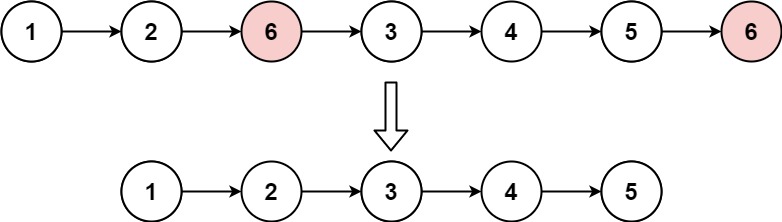
Input: head = [1,2,6,3,4,5,6], val = 6
Output: [1,2,3,4,5]
Example 2:
Input: head = [], val = 1
Output: []
Example 3:
Input: head = [7,7,7,7], val = 7
Output: []
2. Remove Elements – Solution
The following is a solution which demonstrates how to remove all target linked list elements.
|
1 2 3 4 5 6 7 8 9 10 11 12 13 14 15 16 17 18 19 20 21 22 23 24 25 26 27 28 29 30 31 32 33 34 35 36 37 38 39 40 41 42 43 |
// ============================================================================ // Author: Kenneth Perkins // Date: Apr 2, 2022 // Taken From: http://programmingnotes.org/ // File: Solution.cs // Description: Demonstrates how to remove all target linked list elements // ============================================================================ /** * Definition for singly-linked list. * public class ListNode { * public int val; * public ListNode next; * public ListNode(int val=0, ListNode next=null) { * this.val = val; * this.next = next; * } * } */ public class Solution { public ListNode RemoveElements(ListNode head, int val) { var ptr = head; // Loop through data checking to see if the next node equals the target value while (ptr != null && ptr.next != null) { // If the next node value is the target value, set the next node // to point to the one after it if (ptr.next.val == val) { ptr.next = ptr.next.next; } else { // Advance to the next node ptr = ptr.next; } } // If the head equals the target value, advance to the next if (head != null && head.val == val) { head = head.next; } return head; } }// http://programmingnotes.org/ |
QUICK NOTES:
The highlighted lines are sections of interest to look out for.
The code is heavily commented, so no further insight is necessary. If you have any questions, feel free to leave a comment below.
Once compiled, you should get this as your output for the example cases:
[1,2,3,4,5]
[]
[]
C# || How To Compare Version Numbers Using C#

The following is a module with functions which demonstrates how to compare version numbers using C#.
1. Compare Version – Problem Statement
Given two version numbers, version1 and version2, compare them.
Version numbers consist of one or more revisions joined by a dot ‘.’. Each revision consists of digits and may contain leading zeros. Every revision contains at least one character. Revisions are 0-indexed from left to right, with the leftmost revision being revision 0, the next revision being revision 1, and so on. For example 2.5.33 and 0.1 are valid version numbers.
To compare version numbers, compare their revisions in left-to-right order. Revisions are compared using their integer value ignoring any leading zeros. This means that revisions 1 and 001 are considered equal. If a version number does not specify a revision at an index, then treat the revision as 0. For example, version 1.0 is less than version 1.1 because their revision 0s are the same, but their revision 1s are 0 and 1 respectively, and 0 < 1.
Return the following:
- If version1 < version2, return -1.
- If version1 > version2, return 1.
- Otherwise, return 0.
Example 1:
Input: version1 = "1.01", version2 = "1.001"
Output: 0
Explanation: Ignoring leading zeroes, both "01" and "001" represent the same integer "1".
Example 2:
Input: version1 = "1.0", version2 = "1.0.0"
Output: 0
Explanation: version1 does not specify revision 2, which means it is treated as "0".
Example 3:
Input: version1 = "0.1", version2 = "1.1"
Output: -1
Explanation: version1's revision 0 is "0", while version2's revision 0 is "1". 0 < 1, so version1 < version2.
2. Compare Version – Solution
The following is a solution which demonstrates how to compare version numbers.
|
1 2 3 4 5 6 7 8 9 10 11 12 13 14 15 16 17 18 19 20 21 22 23 24 25 |
// ============================================================================ // Author: Kenneth Perkins // Date: Mar 1, 2022 // Taken From: http://programmingnotes.org/ // File: Solution.cs // Description: Demonstrates how to compare version numbers // ============================================================================ public class Solution { public int CompareVersion(string version1, string version2) { var revisions1 = version1.Split("."); var revisions2 = version2.Split("."); var length = Math.Max(revisions1.Length, revisions2.Length); for (int index = 0; index < length; ++index) { var v1 = index < revisions1.Length ? int.Parse(revisions1[index]) : 0; var v2 = index < revisions2.Length ? int.Parse(revisions2[index]) : 0; if (v1 < v2) { return -1; } else if (v1 > v2) { return 1; } } return 0; } }// http://programmingnotes.org/ |
QUICK NOTES:
The highlighted lines are sections of interest to look out for.
The code is heavily commented, so no further insight is necessary. If you have any questions, feel free to leave a comment below.
Once compiled, you should get this as your output for the example cases:
0
0
-1
C# || How To Find The Difference Between Two Strings Using C#

The following is a module with functions which demonstrates how to find the difference between two strings using C#.
1. Find The Difference – Problem Statement
You are given two strings s and t.
String t is generated by random shuffling string s and then add one more letter at a random position.
Return the letter that was added to t.
Example 1:
Input: s = "abcd", t = "abcde"
Output: "e"
Explanation: 'e' is the letter that was added.
Example 2:
Input: s = "", t = "y"
Output: "y"
2. Find The Difference – Solution
The following is a solution which demonstrates how to find the difference between two strings.
|
1 2 3 4 5 6 7 8 9 10 11 12 13 14 15 16 17 18 19 20 21 22 23 24 25 26 27 28 29 30 31 32 |
// ============================================================================ // Author: Kenneth Perkins // Date: Feb 6, 2022 // Taken From: http://programmingnotes.org/ // File: Solution.cs // Description: Demonstrates how to find the difference between two strings // ============================================================================ public class Solution { public char FindTheDifference(string s, string t) { var result = ' '; // Create a map with the frequency each character has been seen from the first string var seen = new Dictionary<char, int>(); foreach (var letter in s) { seen[letter] = (seen.ContainsKey(letter) ? seen[letter] : 0) + 1; } // Decrease the frequency of the characters we've seen from the second string foreach (var letter in t) { // Either we havent seen this character, or its frequency has reached 0 if (!seen.ContainsKey(letter) || seen[letter] == 0) { result = letter; break; } // Decrease the frequency --seen[letter]; } return result; } }// http://programmingnotes.org/ |
QUICK NOTES:
The highlighted lines are sections of interest to look out for.
The code is heavily commented, so no further insight is necessary. If you have any questions, feel free to leave a comment below.
Once compiled, you should get this as your output for the example cases:
"e"
"y"
C# || How To Get Total Sum Root To Leaf Binary Numbers In Binary Tree Using C#

The following is a module with functions which demonstrates how to get the total sum root to leaf binary numbers in a binary tree using C#.
1. Sum Root To Leaf – Problem Statement
You are given the root of a binary tree where each node has a value 0 or 1. Each root-to-leaf path represents a binary number starting with the most significant bit.
- For example, if the path is 0 -> 1 -> 1 -> 0 -> 1, then this could represent 01101 in binary, which is 13.
For all leaves in the tree, consider the numbers represented by the path from the root to that leaf. Return the sum of these numbers.
The test cases are generated so that the answer fits in a 32-bits integer.
A leaf node is a node with no children.
Example 1:
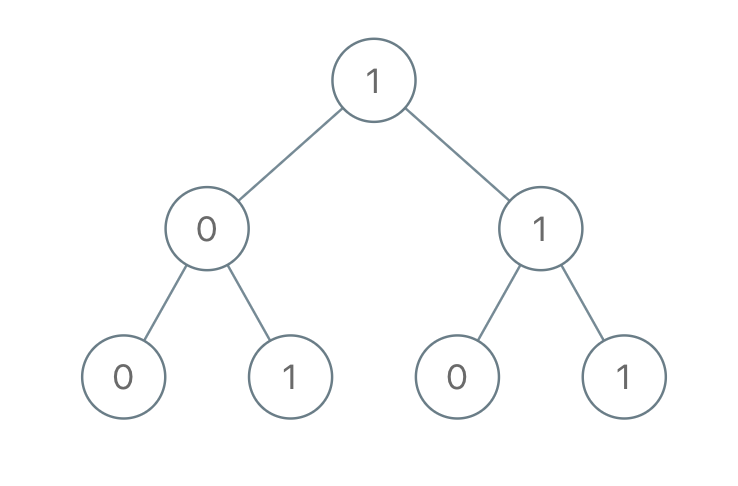
Input: root = [1,0,1,0,1,0,1]
Output: 22
Explanation: (100) + (101) + (110) + (111) = 4 + 5 + 6 + 7 = 22
Example 2:
Input: root = [0]
Output: 0
2. Sum Root To Leaf – Solution
The following is a solution which demonstrates how to get the total sum root to leaf binary numbers in a binary tree.
This solution uses Depth First Search to explore items at each level.
|
1 2 3 4 5 6 7 8 9 10 11 12 13 14 15 16 17 18 19 20 21 22 23 24 25 26 27 28 29 30 31 32 33 34 35 36 37 38 39 |
// ============================================================================ // Author: Kenneth Perkins // Date: Jan 10, 2022 // Taken From: http://programmingnotes.org/ // File: Solution.cs // Description: Demonstrates how to get sum root to leaf binary numbers // ============================================================================ /** * Definition for a binary tree node. * public class TreeNode { * public int val; * public TreeNode left; * public TreeNode right; * public TreeNode(int val=0, TreeNode left=null, TreeNode right=null) { * this.val = val; * this.left = left; * this.right = right; * } * } */ public class Solution { public int SumRootToLeaf(TreeNode root) { return Traverse(root, 0); } private int Traverse(TreeNode node, int currentSum) { if (node == null) { return 0; } // Calculate current sum currentSum = (currentSum * 2) + node.val; // We have reached a leaf node if (node.left == null && node.right == null) { return currentSum; } // Keep traversing left and right calculating the sum return Traverse(node.left, currentSum) + Traverse(node.right, currentSum); } }// http://programmingnotes.org/ |
QUICK NOTES:
The highlighted lines are sections of interest to look out for.
The code is heavily commented, so no further insight is necessary. If you have any questions, feel free to leave a comment below.
Once compiled, you should get this as your output for the example cases:
22
0
C# || Jump Game III – How To Check If You Can Reach Target Value In Array Using C#

The following is a module with functions which demonstrates how to check if you can reach a target value in an array using C#.
1. Can Reach – Problem Statement
Given an array of non-negative integers arr, you are initially positioned at start index of the array. When you are at index i, you can jump to i + arr[i] or i – arr[i], check if you can reach to any index with value 0.
Notice that you can not jump outside of the array at any time.
Example 1:
Input: arr = [4,2,3,0,3,1,2], start = 5
Output: true
Explanation:
All possible ways to reach at index 3 with value 0 are:
index 5 -> index 4 -> index 1 -> index 3
index 5 -> index 6 -> index 4 -> index 1 -> index 3
Example 2:
Input: arr = [4,2,3,0,3,1,2], start = 0
Output: true
Explanation:
One possible way to reach at index 3 with value 0 is:
index 0 -> index 4 -> index 1 -> index 3
Example 3:
Input: arr = [3,0,2,1,2], start = 2
Output: false
Explanation: There is no way to reach at index 1 with value 0.
2. Can Reach – Solution
The following are two solutions which demonstrates how to check if you can reach a target value in an array.
The following solution uses Depth First Search when looking for the target value.
|
1 2 3 4 5 6 7 8 9 10 11 12 13 14 15 16 17 18 19 20 21 22 23 24 25 26 27 28 29 30 31 32 33 34 35 |
// ============================================================================ // Author: Kenneth Perkins // Date: Dec 8, 2021 // Taken From: http://programmingnotes.org/ // File: Solution.cs // Description: Determines if a target value can be reached in an array // ============================================================================ public class Solution { public bool CanReach(int[] arr, int start) { var visited = new bool[arr.Length]; return DFS(arr, start, visited); } public bool DFS(int[] arr, int currentIndex, bool[] visited) { // Make sure parameters are in bounds if (currentIndex < 0 || currentIndex >= arr.Length) { return false; } // Check to see if the index has been visited if (visited[currentIndex]) { return false; } // Check to see if we found the target value if (arr[currentIndex] == 0) { return true; } // Mark current index as visited visited[currentIndex] = true; // Keep searching forwards and backwards var forwards = currentIndex + arr[currentIndex]; var backwards = currentIndex - arr[currentIndex]; return DFS(arr, backwards, visited) || DFS(arr, forwards, visited); } }// http://programmingnotes.org/ |
The following solution uses Breadth First Search when looking for the target value.
|
1 2 3 4 5 6 7 8 9 10 11 12 13 14 15 16 17 18 19 20 21 22 23 24 25 26 27 28 29 30 31 32 33 34 35 36 37 38 |
// ============================================================================ // Author: Kenneth Perkins // Date: Dec 8, 2021 // Taken From: http://programmingnotes.org/ // File: Solution.cs // Description: Determines if a target value can be reached in an array // ============================================================================ public class Solution { public bool CanReach(int[] arr, int start) { var visited = new bool[arr.Length]; var queue = new Queue<int>(); queue.Enqueue(start); while (queue.Count > 0) { var currentIndex = queue.Dequeue(); // Check to see if we found the target value if (arr[currentIndex] == 0) { return true; } // Mark current index as visited visited[currentIndex] = true; // Keep searching forwards and backwards var forwards = currentIndex + arr[currentIndex]; var backwards = currentIndex - arr[currentIndex]; var directions = new List<int>{forwards, backwards}; foreach (var direction in directions) { if (direction >= 0 && direction < arr.Length && !visited[direction]) { queue.Enqueue(direction); } } } return false; } }// http://programmingnotes.org/ |
QUICK NOTES:
The highlighted lines are sections of interest to look out for.
The code is heavily commented, so no further insight is necessary. If you have any questions, feel free to leave a comment below.
Once compiled, you should get this as your output for the example cases:
true
true
false












