Tag Archives: leetcode
C# || How To Find The Next Greater Element In A Circular Array Using C#

The following is a module with functions which demonstrates how to find the next greater element in a circular array using C#.
1. Circular Next Greater – Problem Statement
Given a circular integer array nums (i.e., the next element of nums[nums.length – 1] is nums[0]), return the next greater number for every element in nums.
The next greater number of a number x is the first greater number to its traversing-order next in the array, which means you could search circularly to find its next greater number. If it doesn’t exist, return -1 for this number.
Example 1:
Input: nums = [1,2,1]
Output: [2,-1,2]
Explanation: The first 1's next greater number is 2;
The number 2 can't find next greater number.
The second 1's next greater number needs to search circularly, which is also 2.
Example 2:
Input: nums = [1,2,3,4,3]
Output: [2,3,4,-1,4]
2. Circular Next Greater – Solution
The following is a solution which demonstrates how to find the next greater element in a circular array.
This solution uses the monotonic stack approach. This solution finds the next greater element for each array value, in the first pass, and then uses a second pass to process any remaining values since the array is circular.
|
1 2 3 4 5 6 7 8 9 10 11 12 13 14 15 16 17 18 19 20 21 22 23 24 25 26 27 28 29 30 31 32 33 34 35 36 37 38 39 40 41 42 43 |
// ============================================================================ // Author: Kenneth Perkins // Date: Oct 15, 2021 // Taken From: http://programmingnotes.org/ // File: Solution.cs // Description: Demonstrates how to find the next greater element in a // circular array // ============================================================================ public class Solution { public int[] NextGreaterElements(int[] nums) { var result = GetNextGreatest(nums); return result; } public int[] GetNextGreatest(int[] nums) { var result = new int[nums.Length]; var stack = new Stack<int>(); for (int index = 0; index < nums.Length; ++index) { // Default to -1 for this index result[index] = -1; // Fill in values that have a greater element while (stack.Count > 0 && nums[stack.Peek()] < nums[index]) { result[stack.Peek()] = nums[index]; stack.Pop(); } // Add index to stack stack.Push(index); } // Fill in any left over values since this is circular for (int index = 0; index < nums.Length && stack.Count > 0; ++index) { while (stack.Count > 0 && nums[stack.Peek()] < nums[index]) { result[stack.Peek()] = nums[index]; stack.Pop(); } } return result; } }// http://programmingnotes.org/ |
QUICK NOTES:
The highlighted lines are sections of interest to look out for.
The code is heavily commented, so no further insight is necessary. If you have any questions, feel free to leave a comment below.
Once compiled, you should get this as your output for the example cases:
[2,-1,2]
[2,3,4,-1,4]
C# || How To Find The Next Greater Element In An Array Using C#

The following is a module with functions which demonstrates how to find the next greater element in an array using C#.
1. Next Greater – Problem Statement
The next greater element of some element x in an array is the first greater element that is to the right of x in the same array.
You are given two distinct 0-indexed integer arrays nums1 and nums2, where nums1 is a subset of nums2.
For each 0 <= i < nums1.length, find the index j such that nums1[i] == nums2[j] and determine the next greater element of nums2[j] in nums2. If there is no next greater element, then the answer for this query is -1.
Return an array ans of length nums1.length such that ans[i] is the next greater element as described above.
Example 1:
Input: nums1 = [4,1,2], nums2 = [1,3,4,2]
Output: [-1,3,-1]
Explanation: The next greater element for each value of nums1 is as follows:
- 4 is underlined in nums2 = [1,3,4,2]. There is no next greater element, so the answer is -1.
- 1 is underlined in nums2 = [1,3,4,2]. The next greater element is 3.
- 2 is underlined in nums2 = [1,3,4,2]. There is no next greater element, so the answer is -1.
Example 2:
Input: nums1 = [2,4], nums2 = [1,2,3,4]
Output: [3,-1]
Explanation: The next greater element for each value of nums1 is as follows:
- 2 is underlined in nums2 = [1,2,3,4]. The next greater element is 3.
- 4 is underlined in nums2 = [1,2,3,4]. There is no next greater element, so the answer is -1.
2. Next Greater – Solution
The following is a solution which demonstrates how to find the next greater element in an array.
This solution uses the monotonic stack approach. This solution finds the next greater element for each array value in the second array, and uses that to find the next greater element for each matching value in the first array.
To determine the next greatest element, a stack is used to keep track of the items we’ve already seen. The array index of the item is saved to the stack.
For each loop iteration, the item at the top of the stack is checked to see if it is less than the current array item being checked. If the item at the top of the stack is less than the current array item, then the current array item is saved to the result index that matches the value from the top of the stack.
Once the next greatest elements have been found from nums2, that information is used to populate the final result from the matching values found in nums1
|
1 2 3 4 5 6 7 8 9 10 11 12 13 14 15 16 17 18 19 20 21 22 23 24 25 26 27 28 29 30 31 32 33 34 35 36 37 38 39 40 41 42 43 44 45 46 47 48 49 50 51 52 |
// ============================================================================ // Author: Kenneth Perkins // Date: Oct 14, 2021 // Taken From: http://programmingnotes.org/ // File: Solution.cs // Description: Demonstrates how to find the next greater element in an array // ============================================================================ public class Solution { public int[] NextGreaterElement(int[] nums1, int[] nums2) { // For each element in nums2, get the next greatest element var nums2NextGreatest = GetNextGreatest(nums2); // Create a dictionary with the next greatest of each element from nums2 var seen = new Dictionary<int, int>(); for (int index = 0; index < nums2.Length; ++index) { seen[nums2[index]] = nums2NextGreatest[index]; } // From the items in the dictionary, populate the results var result = new int[nums1.Length]; for (int index = 0; index < nums1.Length; ++index) { result[index] = seen[nums1[index]]; } return result; } public int[] GetNextGreatest(int[] nums) { // Create a stack that keeps track of the item and its index var stack = new Stack<int>(); var result = new int[nums.Length]; // Go through array and find the next greatest value for (int index = 0; index < nums.Length; ++index) { // Default the value at index to -1 result[index] = -1; // Check to see if the item at the top of the stack is less than current item while (stack.Count > 0 && nums[stack.Peek()] < nums[index]) { // Save the current item at the result index result[stack.Peek()] = nums[index]; stack.Pop(); } // Save array index to the stack stack.Push(index); } return result; } }// http://programmingnotes.org/ |
QUICK NOTES:
The highlighted lines are sections of interest to look out for.
The code is heavily commented, so no further insight is necessary. If you have any questions, feel free to leave a comment below.
Once compiled, you should get this as your output for the example cases:
[-1,3,-1]
[3,-1]
C# || How To Multiply Two Strings Using C#

The following is a module with functions which demonstrates how to multiply two strings together using C#.
1. Multiply Strings – Problem Statement
Given two non-negative integers num1 and num2 represented as strings, return the product of num1 and num2, also represented as a string.
Note: You must not use any built-in BigInteger library or convert the inputs to integer directly.
Example 1:
Input: num1 = "2", num2 = "3"
Output: "6"
Example 2:
Input: num1 = "123", num2 = "456"
Output: "56088"
2. Multiply Strings – Solution
The following is a solution which demonstrates how to multiply two strings together.
This solution starts from the end of both strings and multiplies each individual number, keeping track of any carryovers. The result of each operation is stored in a ‘solution’ array, and when the operation is complete, the result is returned as a string.
|
1 2 3 4 5 6 7 8 9 10 11 12 13 14 15 16 17 18 19 20 21 22 23 24 25 26 27 28 29 30 31 32 33 34 35 36 37 38 39 40 41 42 43 44 45 46 47 48 49 50 51 52 53 54 55 56 57 58 59 60 61 |
// ============================================================================ // Author: Kenneth Perkins // Date: Oct 13, 2021 // Taken From: http://programmingnotes.org/ // File: Solution.cs // Description: Demonstrates how to multiply two strings together // ============================================================================ public class Solution { public string Multiply(string num1, string num2) { if (num1 == "0" || num2 == "0") { return "0"; } // This will be the max number of digits var solution = new int[num1.Length + num2.Length]; // Loop through both strings from the end for (int num1Index = num1.Length -1; num1Index >= 0; --num1Index) { for (int num2Index = num2.Length -1; num2Index >= 0; --num2Index) { // Get the current solution index var currentIndex = num1Index + num2Index + 1; // Multiply the two numbers var value = CharToInt(num1[num1Index]) * CharToInt(num2[num2Index]); // Add the value to the result at the current index solution[currentIndex] += value; // Check to see if there is any carry to be removed if (solution[currentIndex] > 9) { // Add the carry to the 'previous' index var carry = solution[currentIndex] / 10; solution[currentIndex - 1] += carry; // Remove the carry from the current index var digit = solution[currentIndex] % 10; solution[currentIndex] = digit; } } } // Skip over leading zeroes var zeroIndex = 0; while (zeroIndex < solution.Length && solution[zeroIndex] == 0) { ++zeroIndex; } // Convert to string and return var result = new StringBuilder(); for (int index = zeroIndex; index < solution.Length; ++index) { result.Append(solution[index]); } return result.ToString(); } public int CharToInt(char ch) { return ch - '0'; } }// http://programmingnotes.org/ |
QUICK NOTES:
The highlighted lines are sections of interest to look out for.
The code is heavily commented, so no further insight is necessary. If you have any questions, feel free to leave a comment below.
Once compiled, you should get this as your output for the example cases:
"6"
"56088"
C# || How To Add Two Binary Strings Using C#

The following is a module with functions which demonstrates how to add two binary strings together using C#.
1. Add Binary – Problem Statement
Given two binary strings a and b, return their sum as a binary string.
Example 1:
Input: a = "11", b = "1"
Output: "100"
Example 2:
Input: a = "1010", b = "1011"
Output: "10101"
2. Add Binary – Solution
The following is a solution which demonstrates how to add two binary strings together.
In this solution, we start at the end of both strings, and perform basic math on each number, adding them together. If any mathematical carry over is required, that is added to the next loop iteration.
|
1 2 3 4 5 6 7 8 9 10 11 12 13 14 15 16 17 18 19 20 21 22 23 24 25 26 27 28 29 30 31 32 33 34 35 36 37 38 39 40 41 42 43 44 45 46 47 48 49 50 51 52 53 54 55 56 57 |
// ============================================================================ // Author: Kenneth Perkins // Date: Oct 13, 2021 // Taken From: http://programmingnotes.org/ // File: Solution.cs // Description: Demonstrates how to add two binary strings together // ============================================================================ public class Solution { public string AddBinary(string a, string b) { // Process numbers starting from the end var aLength = a.Length - 1; var bLength = b.Length - 1; // Go through data and add each number together var stack = new Stack<int>(); var carry = 0; while (aLength >= 0 || bLength >= 0) { var aValue = 0; var bValue = 0; if (aLength >= 0) { aValue = CharToInt(a[aLength--]); } if (bLength >= 0) { bValue = CharToInt(b[bLength--]); } // Add the a and b values together, including carry var sum = carry + aValue + bValue; // Determine the carry over value carry = sum / 2; // Save the digit var digit = sum % 2; stack.Push(digit); } // Add any data left over if (carry > 0) { stack.Push(carry); } // Save results var result = new StringBuilder(); while (stack.Count > 0) { result.Append(stack.Peek()); stack.Pop(); } return result.ToString(); } private int CharToInt(char ch) { return ch - '0'; } }// http://programmingnotes.org/ |
QUICK NOTES:
The highlighted lines are sections of interest to look out for.
The code is heavily commented, so no further insight is necessary. If you have any questions, feel free to leave a comment below.
Once compiled, you should get this as your output for the example cases:
"100"
"10101"
C# || How To Traverse A Binary Tree Postorder Using C#

The following is a module with functions which demonstrates how to traverse a binary tree post order using C#.
1. Binary Tree Traversal – Problem Statement
Given the root of a binary tree, return the postorder traversal of its nodes’ values.
Example 1:

Input: root = [1,null,2,3]
Output: [3,2,1]
Example 2:
Input: root = []
Output: []
Example 3:
Input: root = [1]
Output: [1]
Example 4:
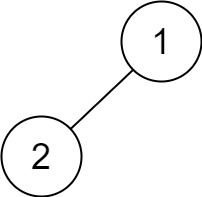
Input: root = [1,2]
Output: [2,1]
Example 5:
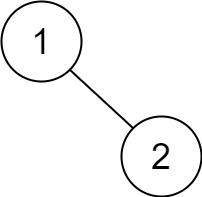
Input: root = [1,null,2]
Output: [2,1]
2. Binary Tree Traversal – Solution
The following is a solution which demonstrates how to traverse a binary tree post order.
|
1 2 3 4 5 6 7 8 9 10 11 12 13 14 15 16 17 18 19 20 21 22 23 24 25 26 27 28 29 30 31 32 33 34 35 36 37 38 39 40 |
// ============================================================================ // Author: Kenneth Perkins // Date: Oct 13, 2021 // Taken From: http://programmingnotes.org/ // File: Solution.cs // Description: Demonstrates how to traverse a binary tree post order // ============================================================================ /** * Definition for a binary tree node. * public class TreeNode { * public int val; * public TreeNode left; * public TreeNode right; * public TreeNode(int val=0, TreeNode left=null, TreeNode right=null) { * this.val = val; * this.left = left; * this.right = right; * } * } */ public class Solution { private List<int> result = new List<int>(); public IList<int> PostorderTraversal(TreeNode root) { Traverse(root); return result; } public void Traverse(TreeNode node) { if (node == null) { return; } Traverse(node.left); Traverse(node.right); result.Add(node.val); } }// http://programmingnotes.org/ |
QUICK NOTES:
The highlighted lines are sections of interest to look out for.
The code is heavily commented, so no further insight is necessary. If you have any questions, feel free to leave a comment below.
Once compiled, you should get this as your output for the example cases:
[3,2,1]
[]
[1]
[2,1]
[2,1]
C# || How To Traverse A Binary Tree Preorder Using C#

The following is a module with functions which demonstrates how to traverse a binary tree pre order using C#.
1. Binary Tree Traversal – Problem Statement
Given the root of a binary tree, return the preorder traversal of its nodes’ values.
Example 1:
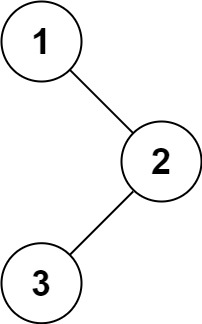
Input: root = [1,null,2,3]
Output: [1,2,3]
Example 2:
Input: root = []
Output: []
Example 3:
Input: root = [1]
Output: [1]
Example 4:

Input: root = [1,2]
Output: [1,2]
Example 5:

Input: root = [1,null,2]
Output: [1,2]
2. Binary Tree Traversal – Solution
The following is a solution which demonstrates how to traverse a binary tree pre order.
|
1 2 3 4 5 6 7 8 9 10 11 12 13 14 15 16 17 18 19 20 21 22 23 24 25 26 27 28 29 30 31 32 33 34 35 36 37 38 39 40 |
// ============================================================================ // Author: Kenneth Perkins // Date: Oct 13, 2021 // Taken From: http://programmingnotes.org/ // File: Solution.cs // Description: Demonstrates how to traverse a binary tree pre order // ============================================================================ /** * Definition for a binary tree node. * public class TreeNode { * public int val; * public TreeNode left; * public TreeNode right; * public TreeNode(int val=0, TreeNode left=null, TreeNode right=null) { * this.val = val; * this.left = left; * this.right = right; * } * } */ public class Solution { private List<int> result = new List<int>(); public IList<int> PreorderTraversal(TreeNode root) { Traverse(root); return result; } public void Traverse(TreeNode node) { if (node == null) { return; } result.Add(node.val); Traverse(node.left); Traverse(node.right); } }// http://programmingnotes.org/ |
QUICK NOTES:
The highlighted lines are sections of interest to look out for.
The code is heavily commented, so no further insight is necessary. If you have any questions, feel free to leave a comment below.
Once compiled, you should get this as your output for the example cases:
[1,2,3]
[]
[1]
[1,2]
[1,2]
C# || How To Traverse A Binary Tree Inorder Using C#

The following is a module with functions which demonstrates how to traverse a binary tree in order using C#.
1. Binary Tree Traversal – Problem Statement
Given the root of a binary tree, return the inorder traversal of its nodes’ values.
Example 1:
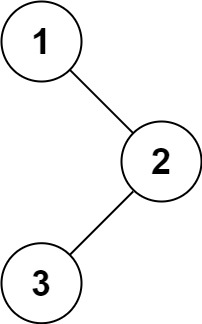
Input: root = [1,null,2,3]
Output: [1,3,2]
Example 2:
Input: root = []
Output: []
Example 3:
Input: root = [1]
Output: [1]
Example 4:

Input: root = [1,2]
Output: [2,1]
Example 5:

Input: root = [1,null,2]
Output: [1,2]
2. Binary Tree Traversal – Solution
The following is a solution which demonstrates how to traverse a binary tree in order.
|
1 2 3 4 5 6 7 8 9 10 11 12 13 14 15 16 17 18 19 20 21 22 23 24 25 26 27 28 29 30 31 32 33 34 35 36 37 38 39 40 |
// ============================================================================ // Author: Kenneth Perkins // Date: Oct 13, 2021 // Taken From: http://programmingnotes.org/ // File: Solution.cs // Description: Demonstrates how to traverse a binary tree in order // ============================================================================ /** * Definition for a binary tree node. * public class TreeNode { * public int val; * public TreeNode left; * public TreeNode right; * public TreeNode(int val=0, TreeNode left=null, TreeNode right=null) { * this.val = val; * this.left = left; * this.right = right; * } * } */ public class Solution { private List<int> result = new List<int>(); public IList<int> InorderTraversal(TreeNode root) { Traverse(root); return result; } public void Traverse(TreeNode node) { if (node == null) { return; } Traverse(node.left); result.Add(node.val); Traverse(node.right); } }// http://programmingnotes.org/ |
QUICK NOTES:
The highlighted lines are sections of interest to look out for.
The code is heavily commented, so no further insight is necessary. If you have any questions, feel free to leave a comment below.
Once compiled, you should get this as your output for the example cases:
[1,3,2]
[]
[1]
[2,1]
[1,2]
C# || How To Determine The Maximum Units On A Truck Using C#

The following is a module with functions which demonstrates how to determine the maximum units on a truck using C#.
1. Maximum Units – Problem Statement
You are assigned to put some amount of boxes onto one truck. You are given a 2D array boxTypes, where boxTypes[i] = [numberOfBoxes, numberOfUnitsPerBox]:
• numberOfBoxes is the number of boxes of type i.
• numberOfUnitsPerBox is the number of units in each box of the type i
You are also given an integer truckSize, which is the maximum number of boxes that can be put on the truck. You can choose any boxes to put on the truck as long as the number of boxes does not exceed truckSize.
Return the maximum total number of units that can be put on the truck.
Example 1:
Input: boxTypes = [[1,3],[2,2],[3,1]], truckSize = 4
Output: 8
Explanation: There are:
- 1 box of the first type that contains 3 units.
- 2 boxes of the second type that contain 2 units each.
- 3 boxes of the third type that contain 1 unit each.
You can take all the boxes of the first and second types, and one box of the third type.
The total number of units will be = (1 * 3) + (2 * 2) + (1 * 1) = 8.
Example 2:
Input: boxTypes = [[5,10],[2,5],[4,7],[3,9]], truckSize = 10
Output: 91
2. Maximum Units – Solution
The following is a solution which demonstrates how to determine the maximum units on a truck.
In this solution, we start with the box with the most units. The box types are sorted by the number of units per box in descending order. Then, the box types are iterated over, taking from each type as many as possible.
|
1 2 3 4 5 6 7 8 9 10 11 12 13 14 15 16 17 18 19 20 21 22 23 24 25 26 27 28 29 30 31 32 33 34 35 36 37 38 39 40 41 42 43 44 45 46 |
// ============================================================================ // Author: Kenneth Perkins // Date: Oct 13, 2021 // Taken From: http://programmingnotes.org/ // File: Solution.cs // Description: Determines the maximum units you can put on a truck // ============================================================================ public class Solution { public int MaximumUnits(int[][] boxTypes, int truckSize) { var result = 0; // Sort the box types by number of units per box in descending order Array.Sort(boxTypes, (a, b) => { return b[1] - a[1]; }); // Determine how many units can be added to the truck var remainingSize = truckSize; foreach (var type in boxTypes) { // Get the box count and units per box var boxCount = type[0]; var unitsPerBox = type[1]; // Check to see if theres enough room to add more boxes var adjustedBoxCount = 0; if (remainingSize - boxCount > 0) { adjustedBoxCount = boxCount; // All boxes can be added } else { adjustedBoxCount = remainingSize; // Only the remaining amount can be added } // Add the units to the result result += adjustedBoxCount * unitsPerBox; // Adjust remaining truck size with the added boxes remainingSize -= adjustedBoxCount; // Exit if there is no more room remaining if (remainingSize == 0) { break; } } return result; } }// http://programmingnotes.org/ |
QUICK NOTES:
The highlighted lines are sections of interest to look out for.
The code is heavily commented, so no further insight is necessary. If you have any questions, feel free to leave a comment below.
Once compiled, you should get this as your output for the example cases:
8
91
C# || Word Search – How To Search A Grid Matrix For A Target Word Using C#

The following is a module with functions which demonstrates how to search a grid matrix for a target word using C#.
1. Word Search – Problem Statement
Given an m x n grid of characters board and a string word, return true if word exists in the grid.
The word can be constructed from letters of sequentially adjacent cells, where adjacent cells are horizontally or vertically neighboring. The same letter cell may not be used more than once.
Example 1:
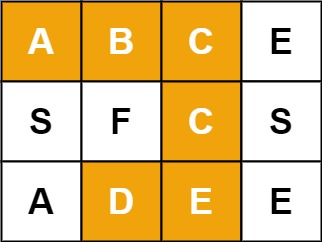
Input: board = [["A","B","C","E"],["S","F","C","S"],["A","D","E","E"]], word = "ABCCED"
Output: true
Example 2:
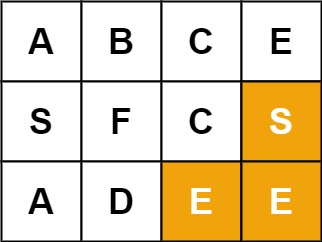
Input: board = [["A","B","C","E"],["S","F","C","S"],["A","D","E","E"]], word = "SEE"
Output: true
Example 3:
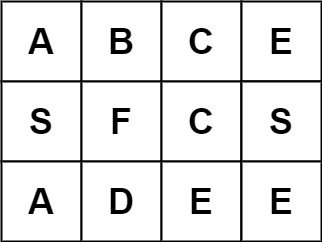
Input: board = [["A","B","C","E"],["S","F","C","S"],["A","D","E","E"]], word = "ABCB"
Output: false
2. Word Search – Solution
The following is a solution which demonstrates how to search a grid matrix for a target word. This solution uses Depth First Search.
Depth First Search (DFS) is an algorithm for searching tree or graph data structures. It starts at the root node and explores as far as possible along each branch before backtracking.
In this problem we start at the root node and search all the possibilities at each array index until a match is found. We create a ‘visited’ array to keep track of the indexes already seen.
|
1 2 3 4 5 6 7 8 9 10 11 12 13 14 15 16 17 18 19 20 21 22 23 24 25 26 27 28 29 30 31 32 33 34 35 36 37 38 39 40 41 42 43 44 45 46 47 48 49 50 51 52 53 54 55 56 57 58 59 60 61 62 63 64 65 66 |
// ============================================================================ // Author: Kenneth Perkins // Date: Oct 11, 2021 // Taken From: http://programmingnotes.org/ // File: Solution.cs // Description: Determines if a word can be constructed from letters in a grid // ============================================================================ public class Solution { public bool Exist(char[][] board, string word) { // Create a 2D bool 'visited' node matrix to keep track of the // items we've already seen var rowsVisited = new bool[board.Length][]; for (int rowIndex = 0; rowIndex < board.Length; ++rowIndex) { rowsVisited[rowIndex] = new bool[board[rowIndex].Length]; } // Start at the root node and explore as far as possible along each branch for (int rowIndex = 0; rowIndex < board.Length; ++rowIndex) { for (int colIndex = 0; colIndex < board[rowIndex].Length; ++colIndex) { if (DFS(board, rowIndex, colIndex, 0, word, rowsVisited)) { return true; } } } return false; } private bool DFS(char[][] board, int row, int col, int searchIndex, string word, bool[][] rowsVisited) { // This is the success case if (searchIndex >= word.Length) { return true; } // Make sure the search parameters are in bounds if (row < 0 || row >= board.Length || col < 0 || col >= board[row].Length) { return false; } if (rowsVisited[row][col]) { return false; } if (board[row][col] != word[searchIndex]) { return false; } // Mark that this row has been visited rowsVisited[row][col] = true; var searchResult = // Search left DFS(board, row, col - 1, searchIndex + 1, word, rowsVisited) || // Search right DFS(board, row, col + 1, searchIndex + 1, word, rowsVisited) || // Search top DFS(board, row - 1, col, searchIndex + 1, word, rowsVisited) || // Search bottom DFS(board, row + 1, col, searchIndex + 1, word, rowsVisited); // Unmark that this row has been visited rowsVisited[row][col] = false; return searchResult; } }// http://programmingnotes.org/ |
QUICK NOTES:
The highlighted lines are sections of interest to look out for.
The code is heavily commented, so no further insight is necessary. If you have any questions, feel free to leave a comment below.
Once compiled, you should get this as your output for the example cases:
true
true
false












